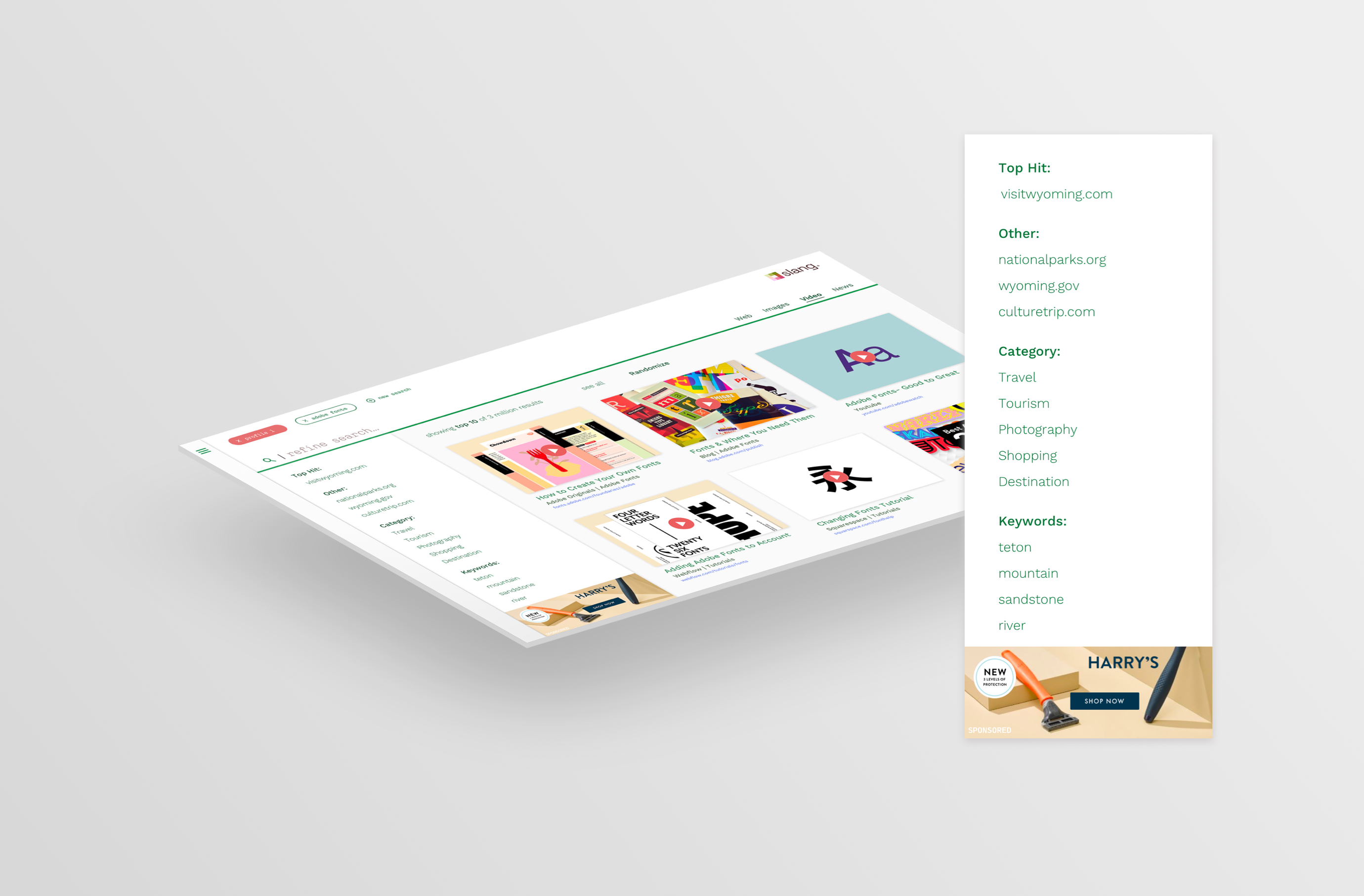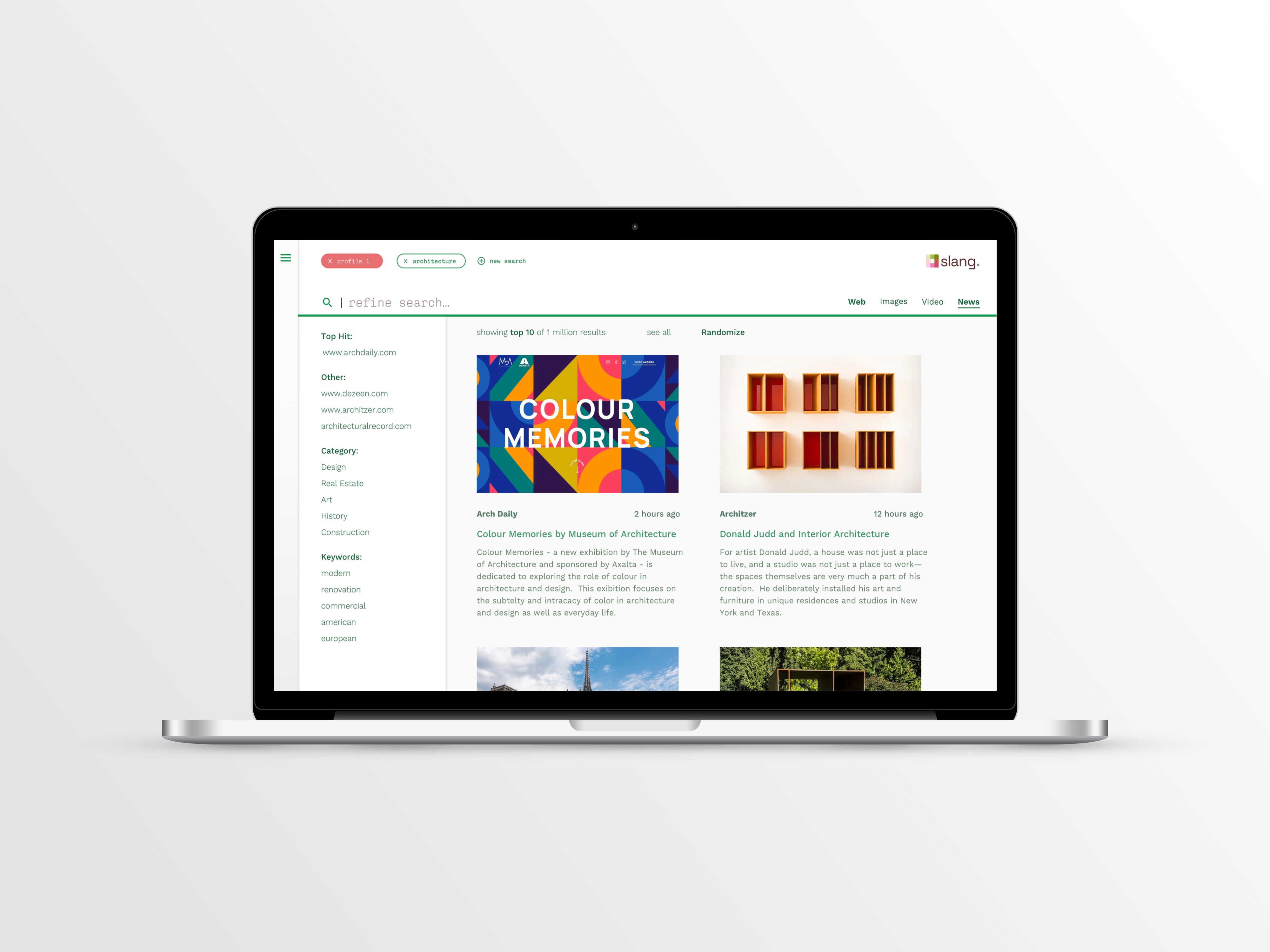

Web search engines work in approximately 3 stages.
This project was largely an education in the search ecosystem. Using leading engines as a starting point for relative successes and failures, I examined conventions and patterns in the space while eliminating misconceptions. What other digital products or sites act as search engines? What is the search pool, and how is it defined?
Everyone uses search differently. In order to incorporate the largest possible user base, I created a broad base of personas with distinct needs.
In turn, these varied personas allowed me to develop key takeaways and actionable items that would shape potential features.
Generally, the results shown on an SERP (Search engine results page) are machine based, leaving users to sort through millions and millions of results on their own.
I wanted to address this problem by creating an interaction that allows users the ability to sort and refine their searches while also being able to configure the settings that control they see.
This basic premise is the foundation of database queries, or google advanced search operators. As technology advances and users become more literate, they are sure to need more access under the hood than fully automated search can provide.
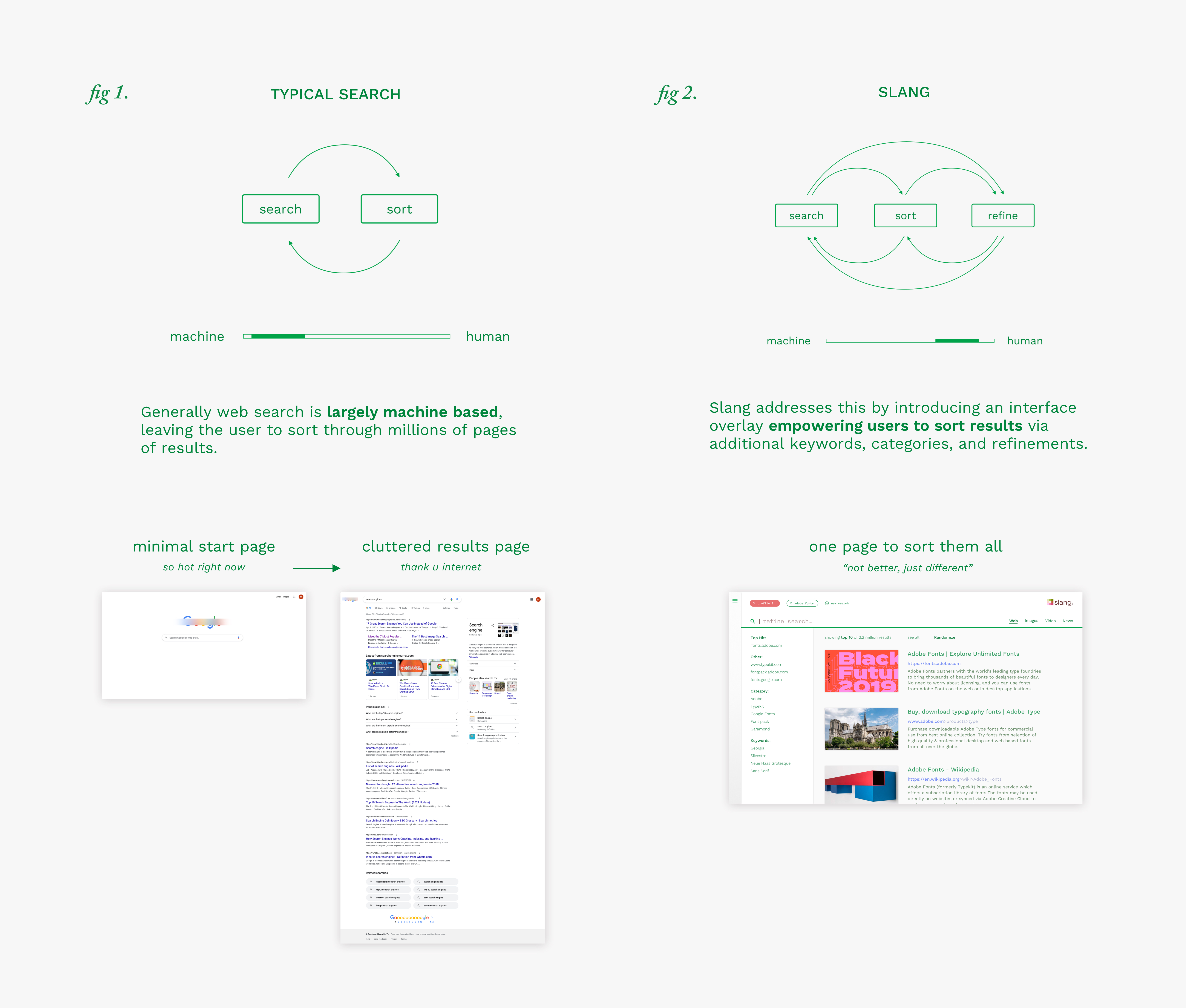
Pubished in 2005, Peter Morville's book about information overload and finding content in the world of Google is as valid now as it was then. He digs into the question "why does it matter how information is structured, if Google can magically find the answers to your questions?" and connects information architecture to content usability.
The core pattern of this product is a process I call “subtractive search”, which narrows down a results pool as opposed to regenerating one.
With this method, a user begins a new search with a keyword or phrase which beings to define a results pool. Each additional keyword then narrows down results from the pool. This allows users greater depth and flexibility in crafting or pivoting a search, as well as a more immersive search experience that produces different results along the way.
If our problem is information overload, the solution is subtractive.
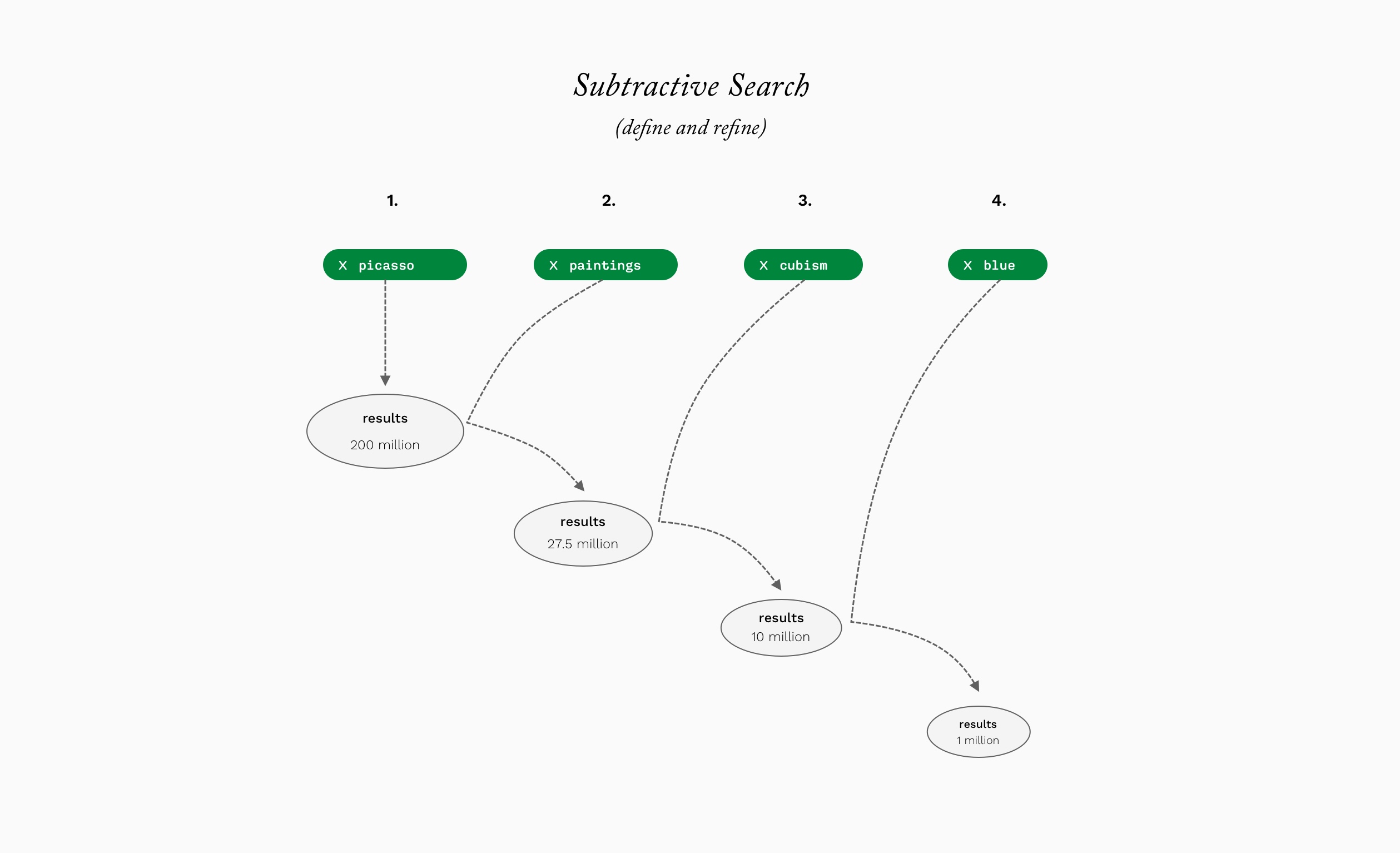
Given that an indexed web is the search pool and our queries are keywords, ultimately this is not that different from how search already works.
For the user, what is fundamentally different is the interaction.
What’s down there on the 100th page of a google search? Why should page 1 results be our primary source of information discovery?

The keywords or phrases can be re-arranged to surface different results.
This actually does produce different results on established engines, suggesting this effect could be magnified with a supplemental algorithm.
Feasibly, this means only needing to build or modify an original serve/ranking algorithm rather than re-building an entire crawl/index/serve.
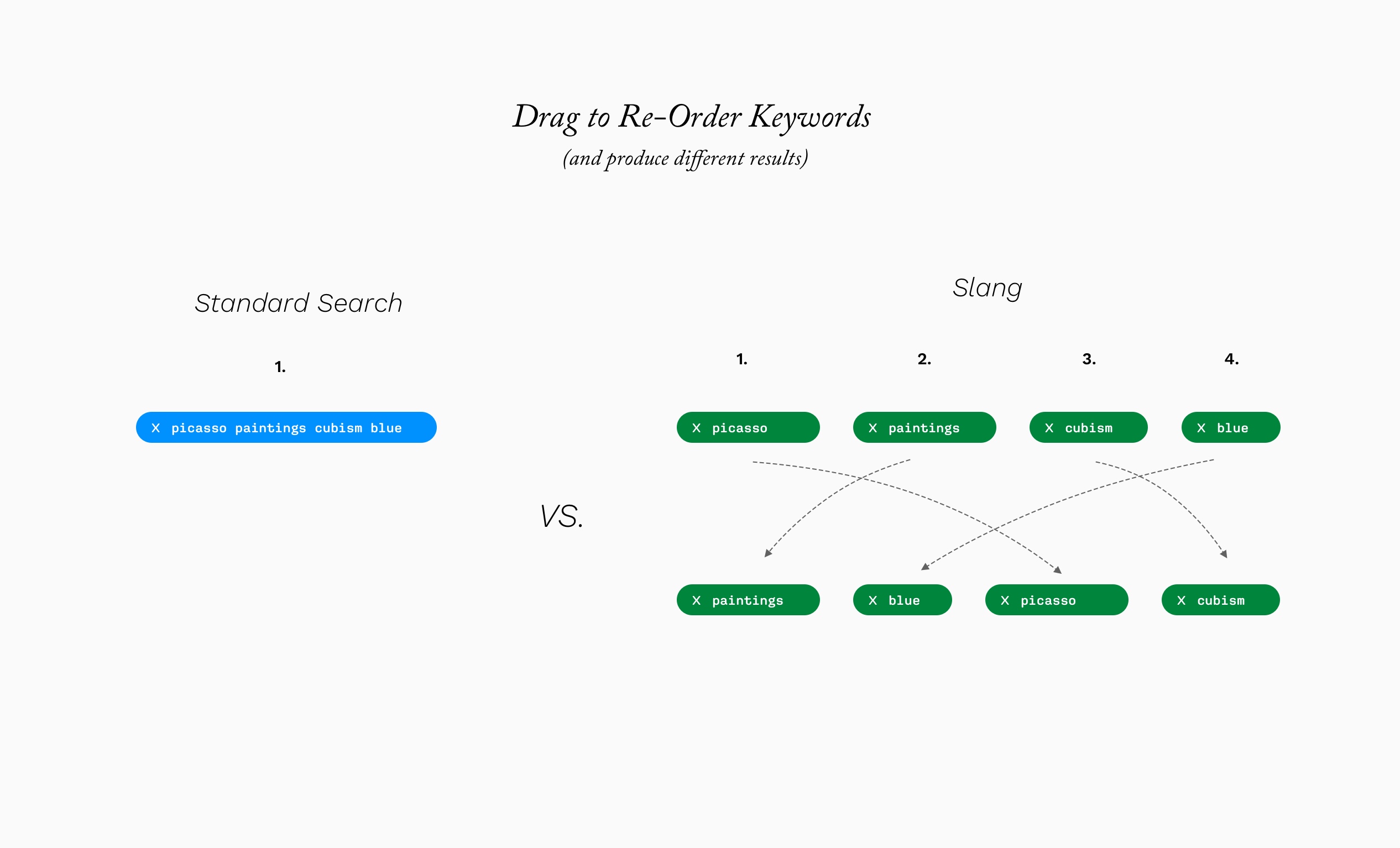
Several other key patterns and features make the search experience more interactive and precise including:
Profiles
User profiles allow extended configuration of search behavior, giving users control over what they see and why.
Stacked Search
The keyword tags can be rearranged to produce different results or tabbed between to go back and forth between results.
Randomize Results
Repopulates the serve page with random results from the pool, rather than top down. Especially useful in uncovering new content.
Configure Menu
The configure menu is used to create and modify profiles, accessibility, and number of results shown.
Interactive Hotbar
This area uses an autopopulate / predictive results pattern to shortcut quick searches.
Homepage Preview
A useful feature for assessing the quality or relevance of a landing page before committing to a site visit.
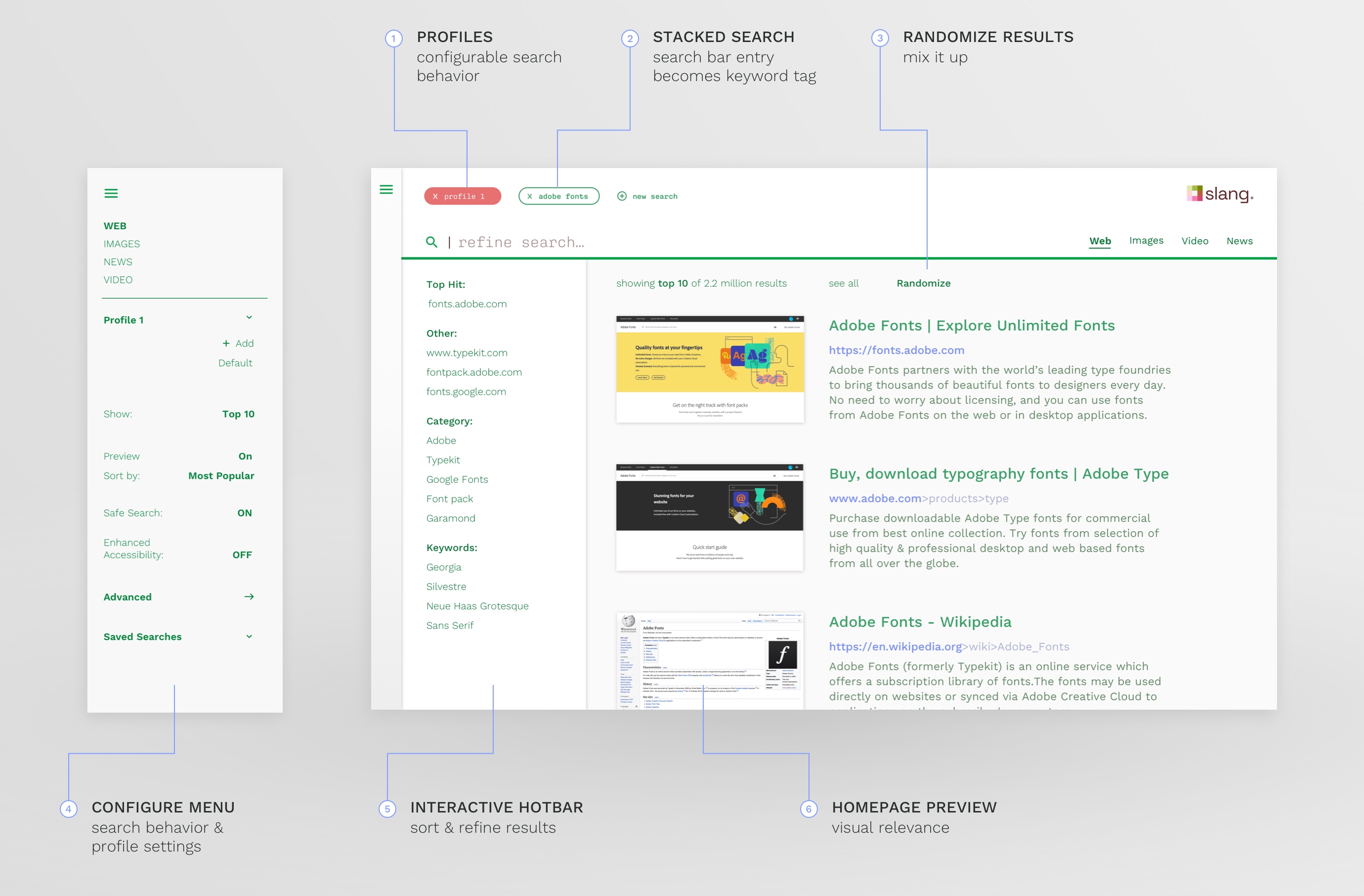
The look and feel is meant to clean and modern tech with a little bit of funkiness to highlight the characteristic of "different".
I also developed a custom layout grid in order to build a unique look from the ground up that retains continuity across devices.
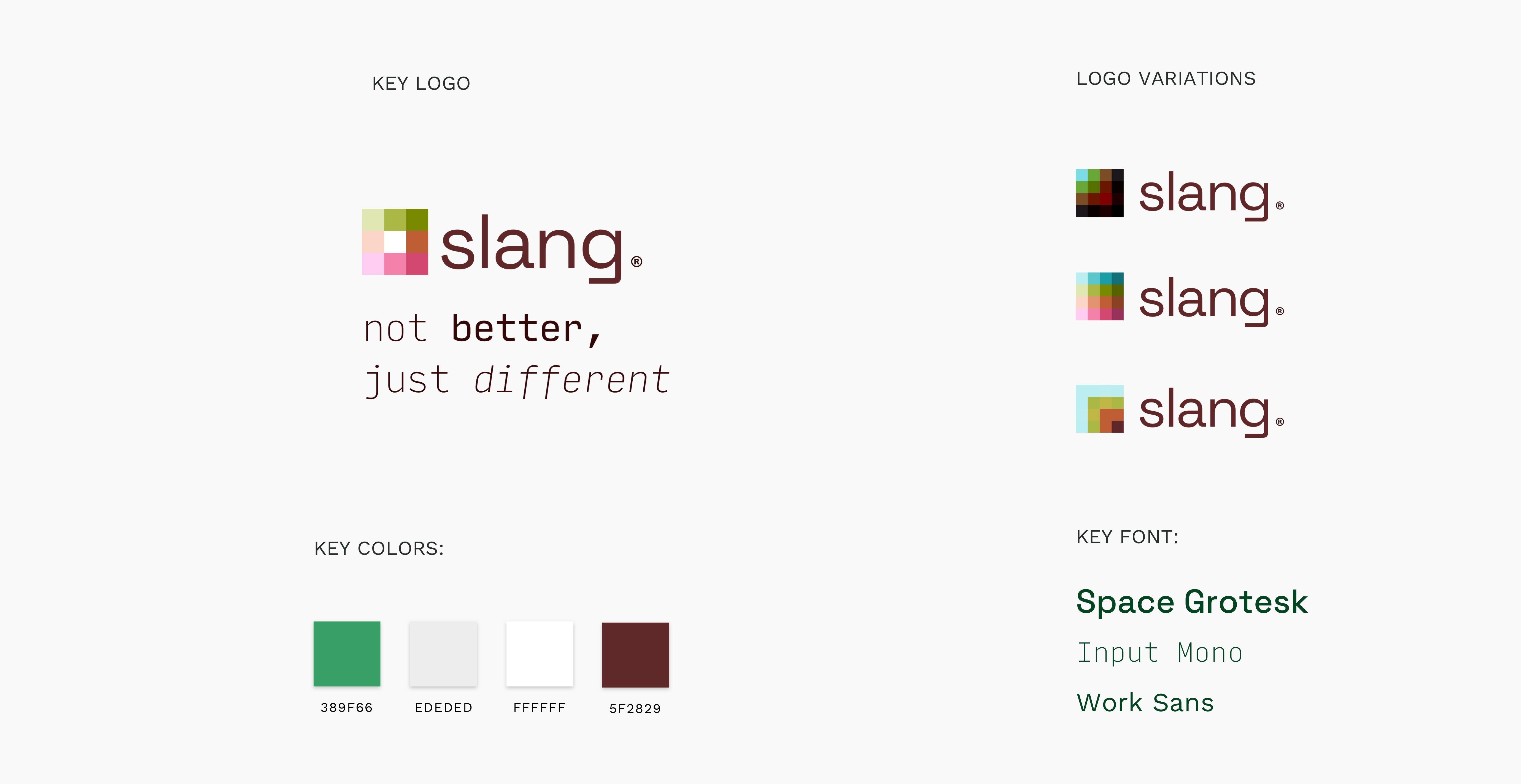
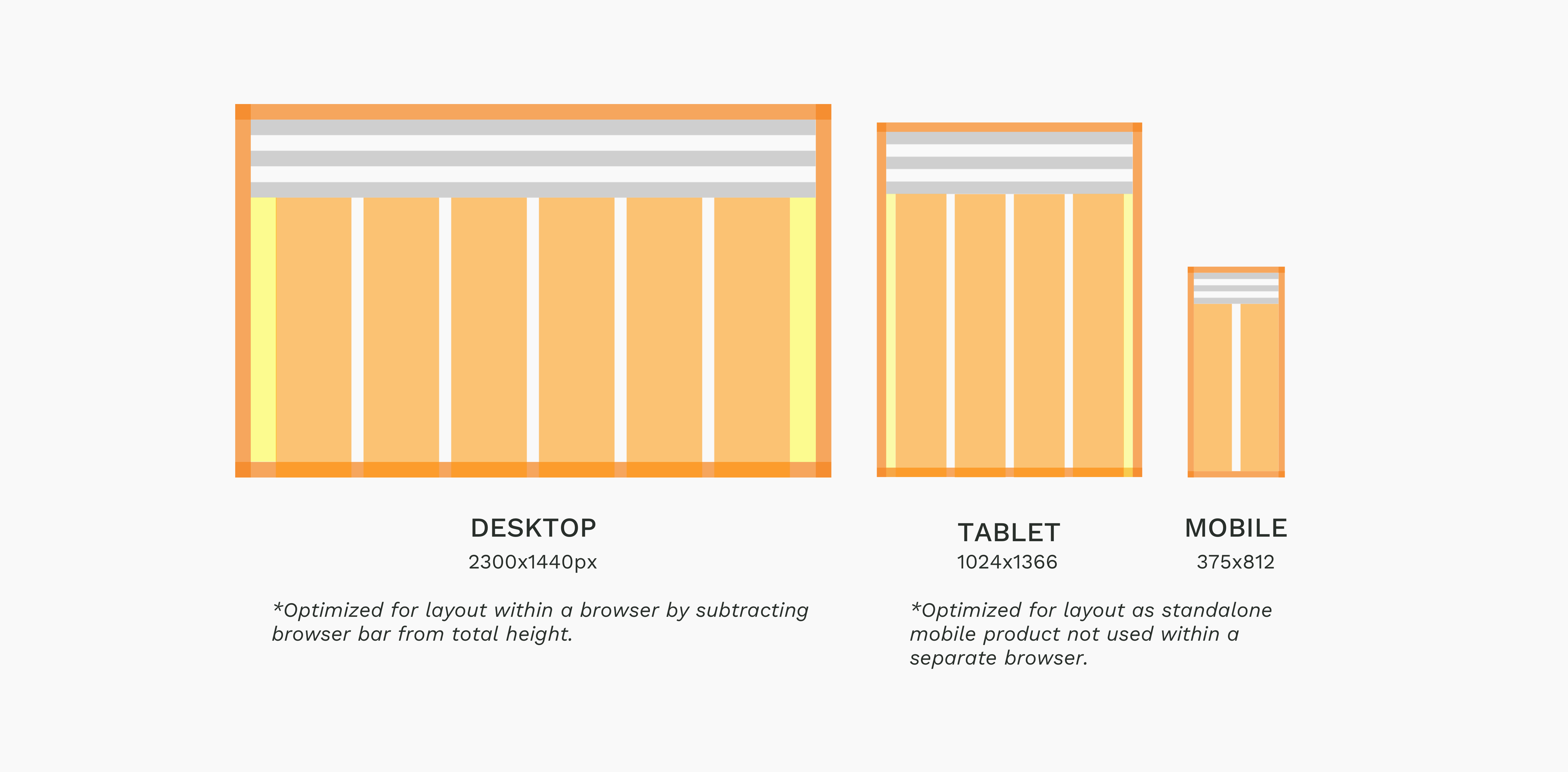
Accessibility is crucial in functionality and legibility. Visually, colors with more contrast are superior on backlit screens. Slang colors conform to AA standards across all devices.
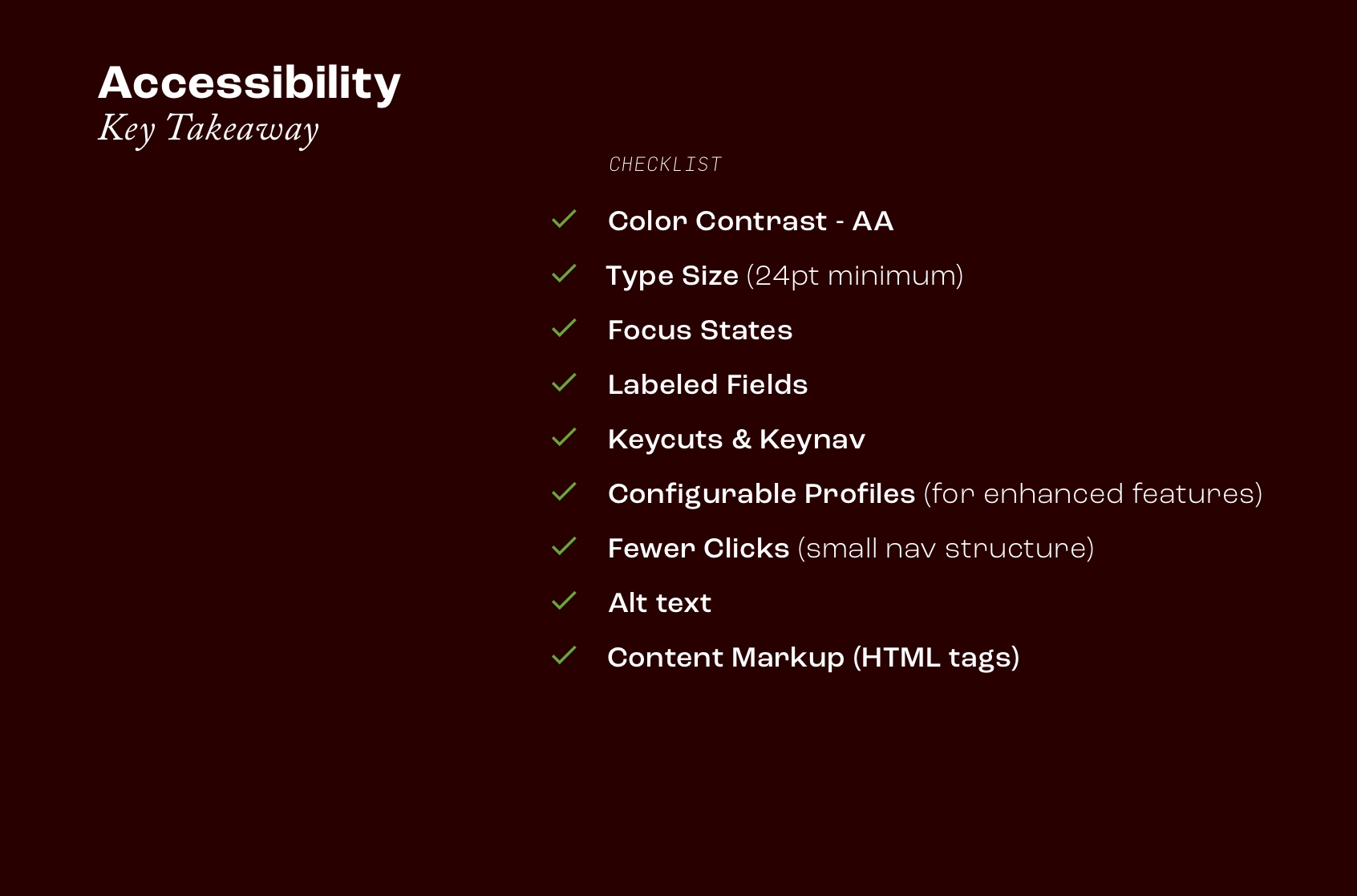
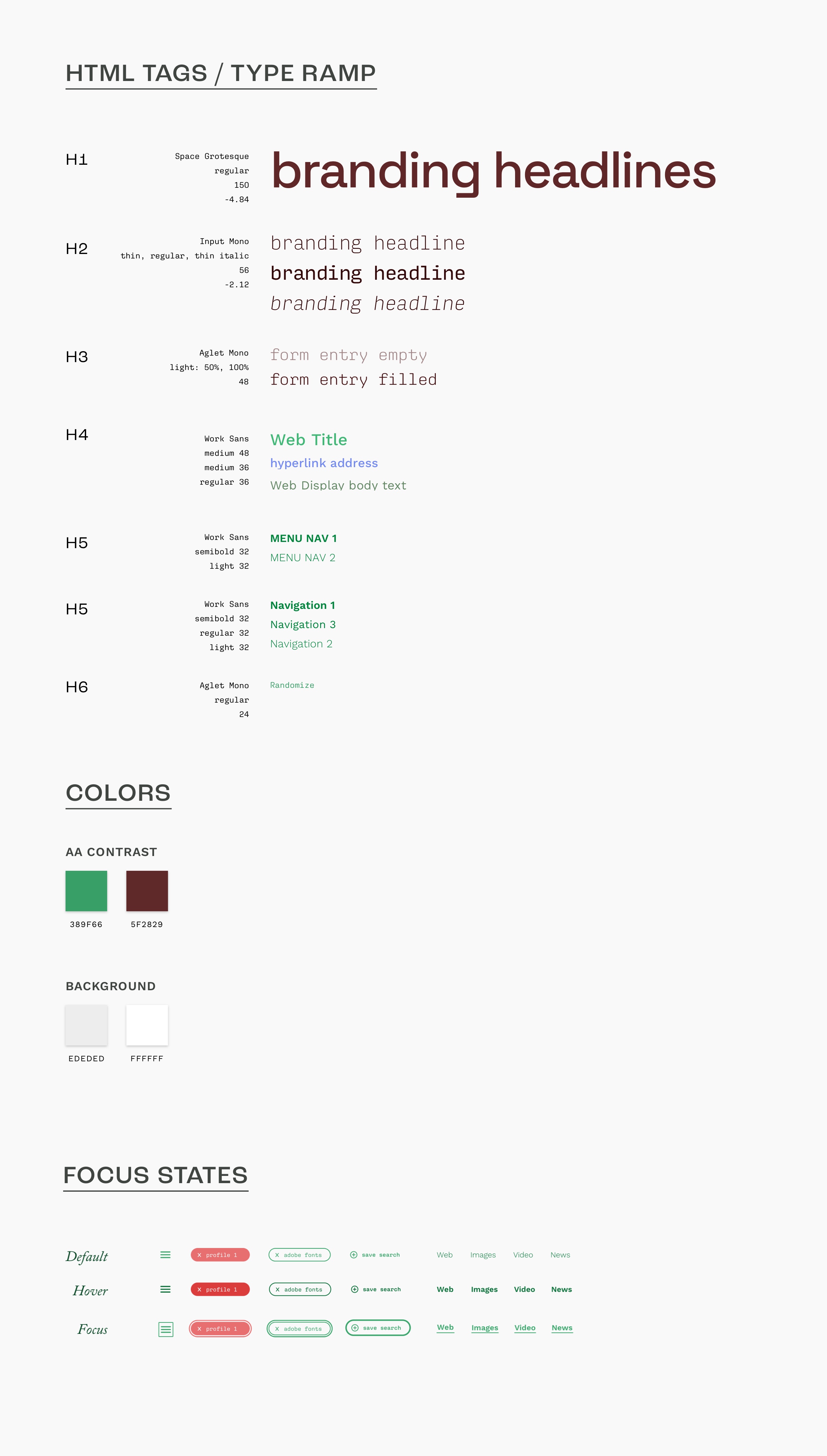
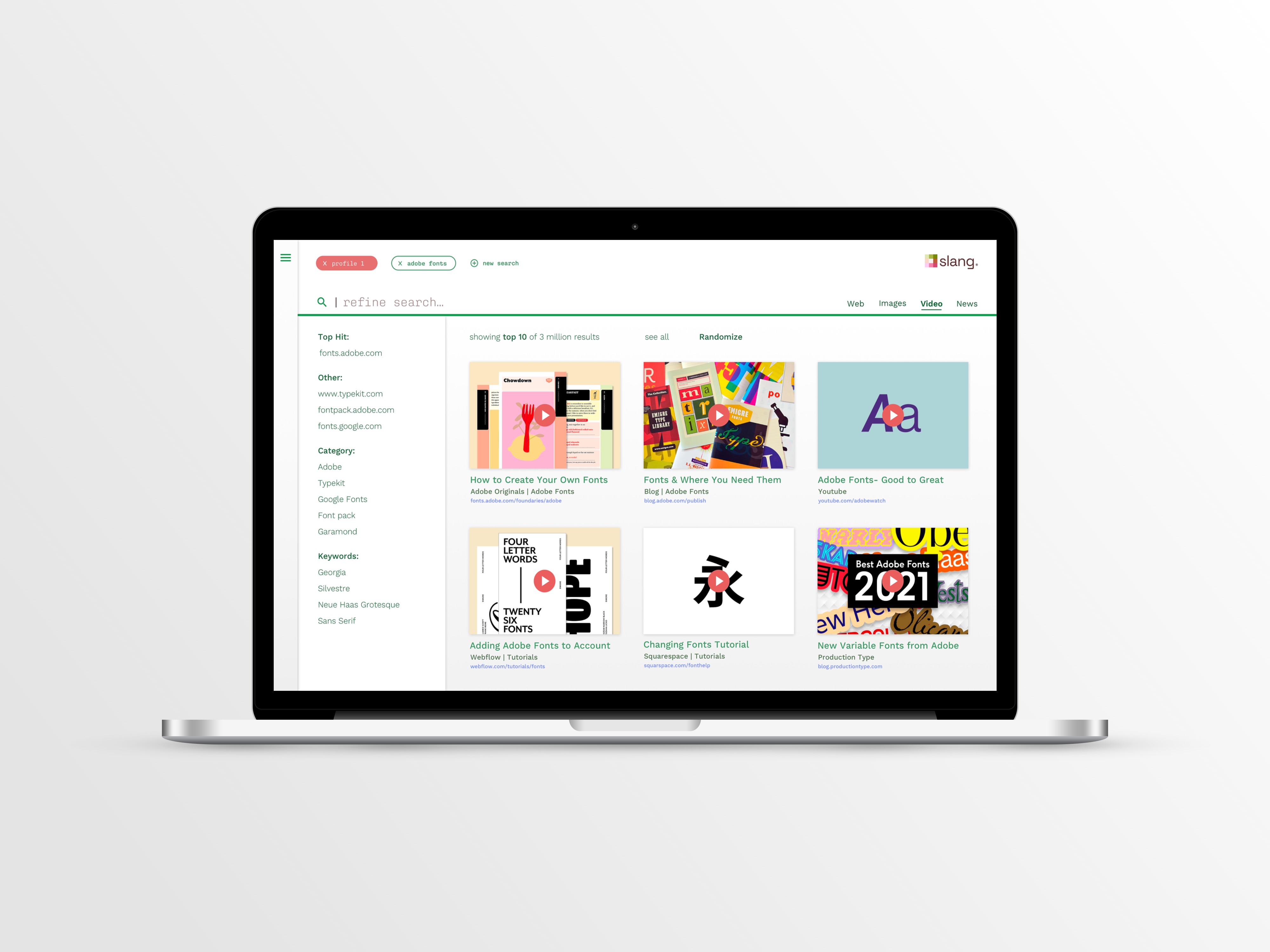
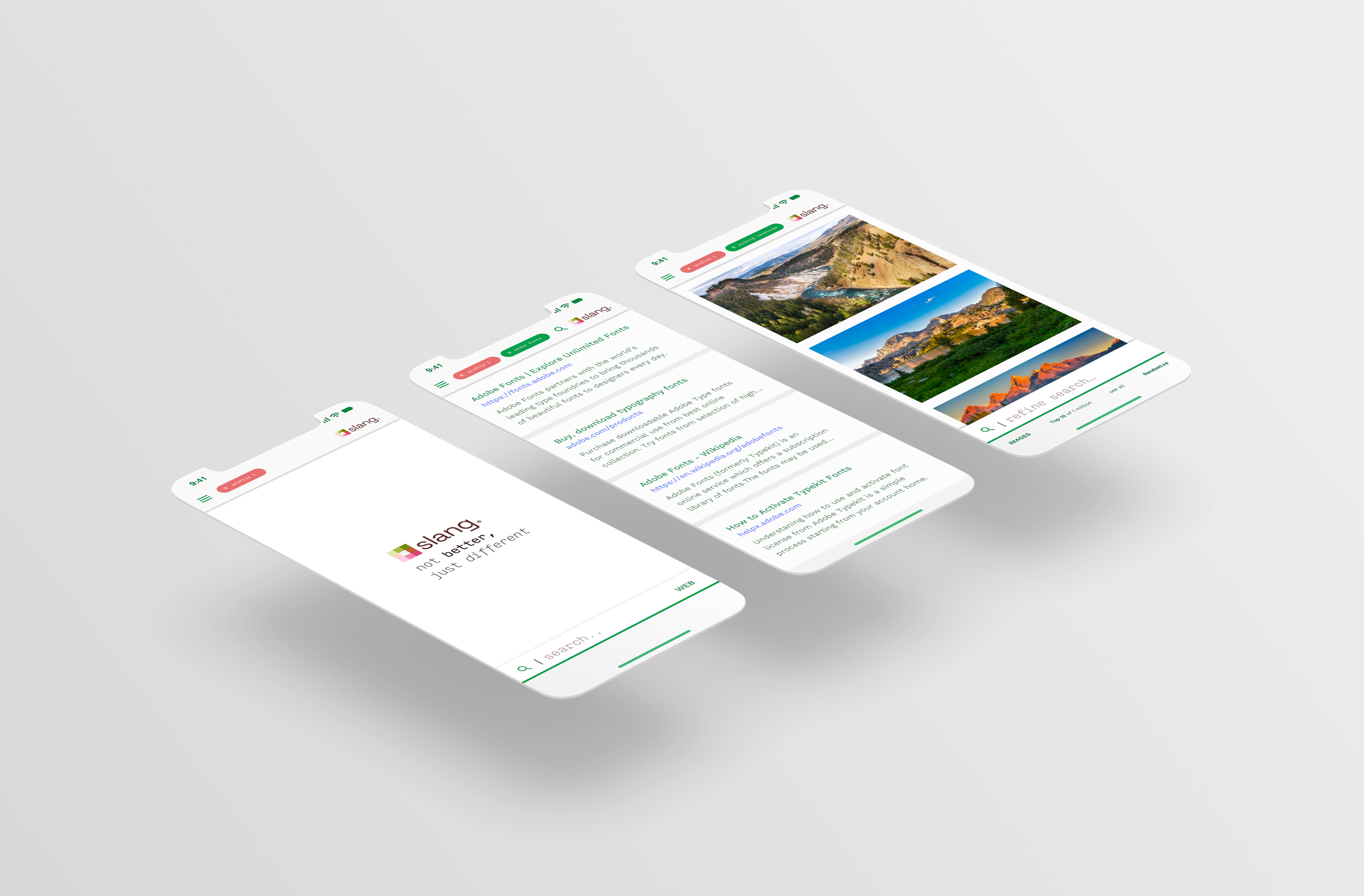
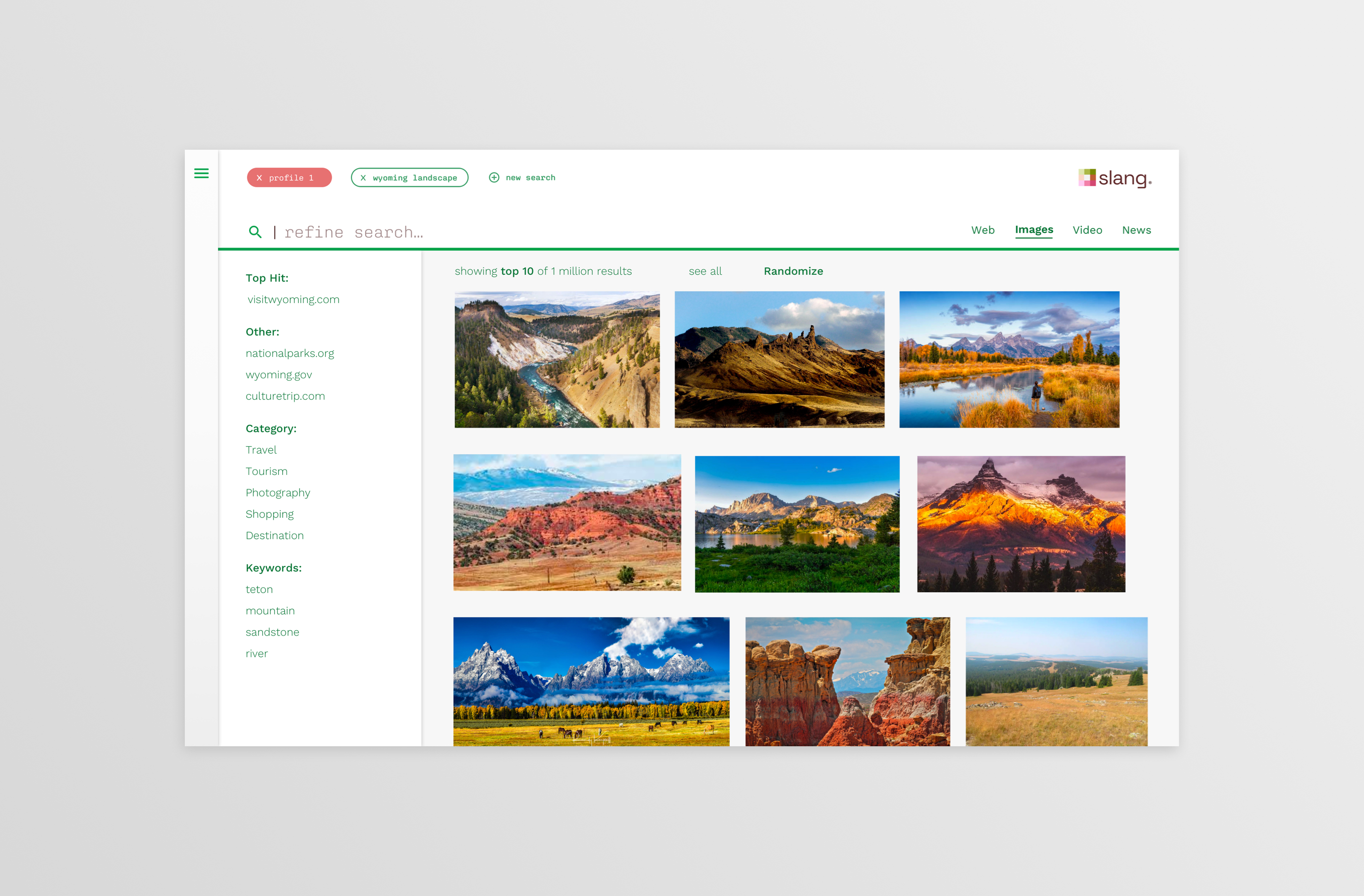
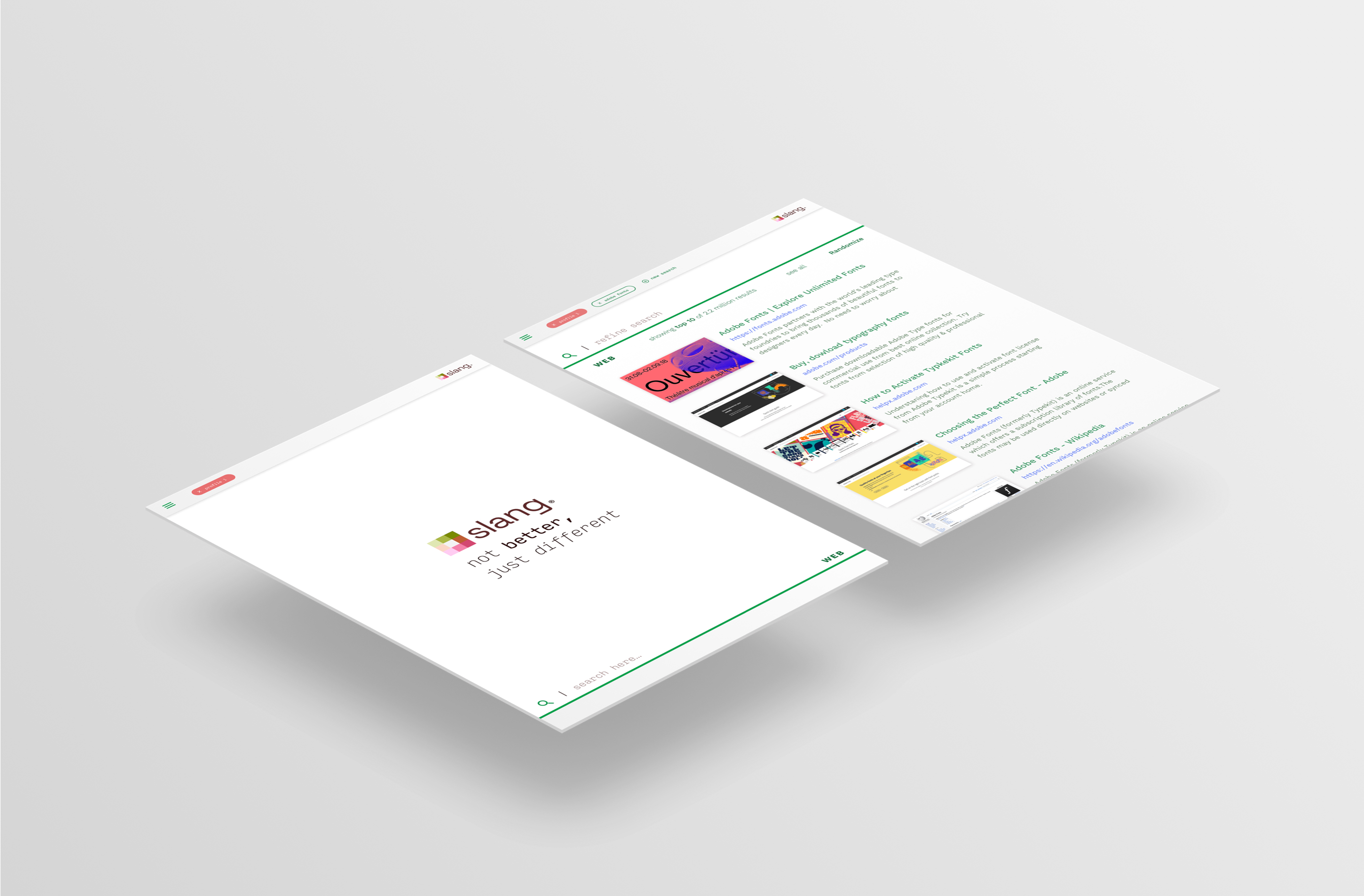
Future
Much additional research and testing is necessary to validate the concept, user personas, and potential use cases.
A working prototype would illustrate the functionality and benefits of a completely different method of search construction.
Use Case
Potential use cases for this method of search include in-depth research and enhancing accessibility (by heuristically reducing cognitive load). Finally, as our volume of information grows, even the average consumer will need access to a more robust and interactive search product.
Monetization
I would love to counter the pattern of mixed results by separating sponsored content to designated areas.
Great potential for monetization is located in the hotbar, where dedicated real estate could go for a premium price.